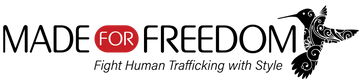Host Toolkit
Zoom Virtual Event
Plan your DEEP Fashion Event
Now that you have selected your date based on our Zoom calendar availability, you can now start planning your event. Since you have selected the Zoom Virtual Event format, you will receive a calendar invitation with the meeting link and codes you need to access the event on your chosen date.
💡 Pro Tip: Bookmark this page to access from your browser at any time.

Event Flow
This event format flows for 1 to 1.5 hours like this:
5–10 mins: Event begins and guests log in.
15–45 mins: Start presentation video or PREZI (includes ice-breakers, trivia questions, and videos in the 45-min version).
10 mins: Discussion about the topics presented
10 mins+: Check out the Made for Freedom online store and use the coupon code to make a voluntary purchase.
1. Invite your friends and family
Add your guests to the Zoom calendar invitation from your email contact list. Make sure to let them know at least as early as possible so they can save the date!

Add guests to the Facebook Group
We will create a private Facebook group just for your event. You should receive a notification leading up to your event date. Make sure to invite your guests to this Facebook group as well.
We will post interactive content such as event teasers, quick facts and mini-contests to win prizes. We will help engage your guests and introduce them to the event and the topics it will cover. This a great opportunity to spark discussions and get a sneak peek into the issue of human trafficking and exploitation.
2. View Presentation Files
We have a few presentation options for you to select from. The content can be presented as a video or PREZI.
Use whichever format works best for you and for your guests. You will need to share your screen on Zoom for everyone to view the presentation.
PREZI
45 minutes
Digital file with videos
PREZI
15 minutes
PREZI digital file
Pre-recorded
45 minutes
Video presentation
Pre-recorded
15 minutes
Video presentation
3. Set up your space
Prepare for a smooth and successful Zoom experience on the event day. By applying these tips, you will become a pro at hosting virtual events in no time!
Distraction-free zone
Consider using a closed space with minimal background noise such as a room with a door.
Remove any distracting visuals that will be visible on camera in the background.
Audio
Wear headphones with a built-in microphone so everyone can hear you clearly.
When you share your screen, make sure to select the option to "Share System Sound" to ensure your guests can hear the audio from the presentation.
Video
Ensure you have the best possible indoor lighting in the room and close the blinds. Position the camera directly in front of you rather than angled from above or below.